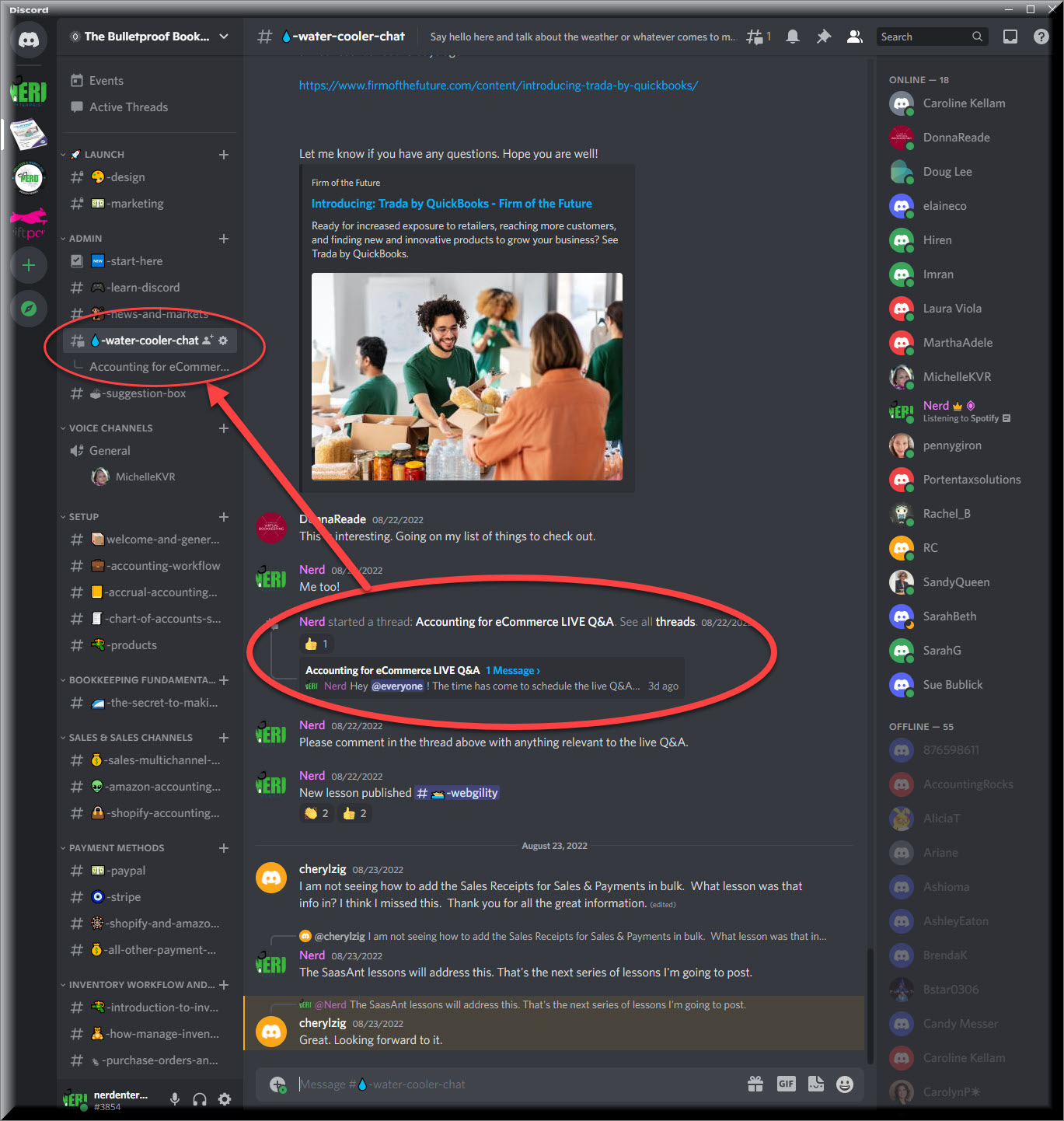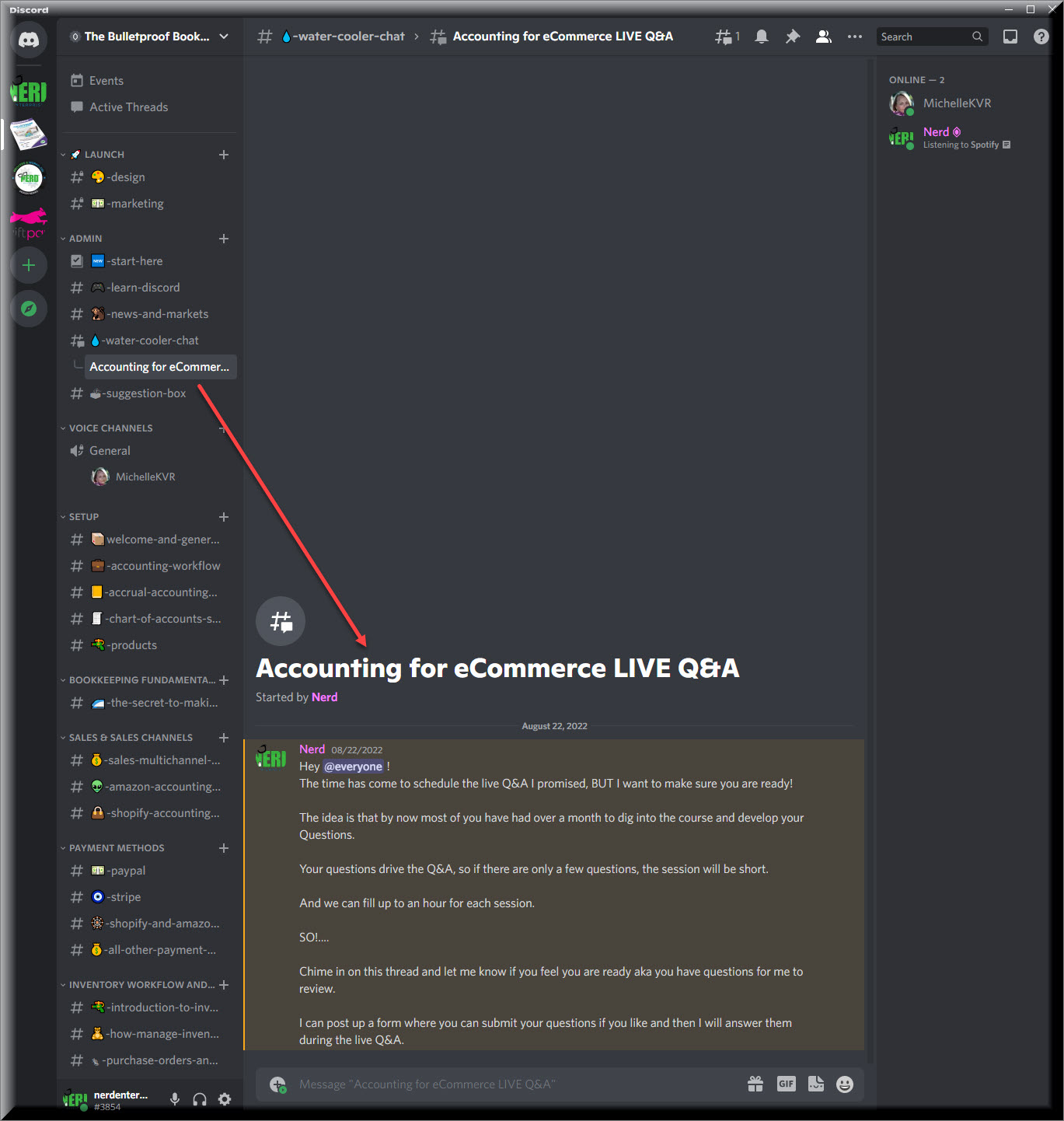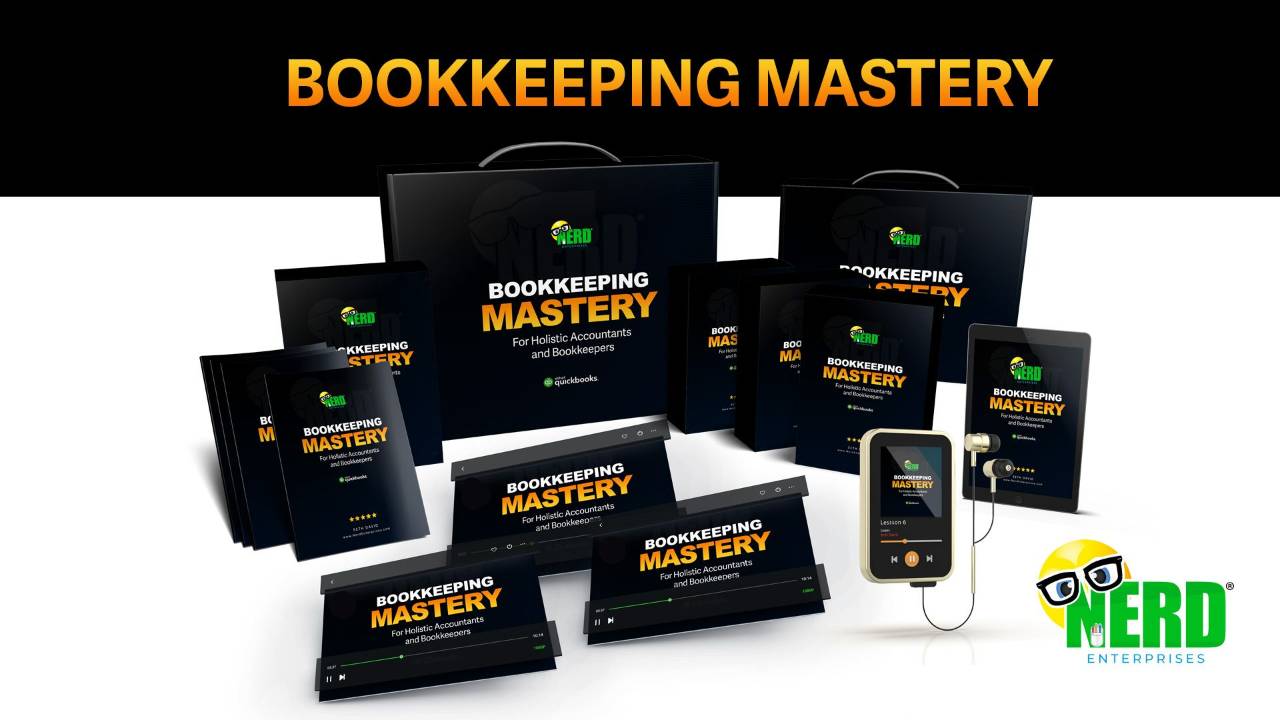Discord vs Slack - Why I am Switching to Discord
Dec 12, 2022Slack was purchased by Sales Force on July 21, 2021. I remember being in some Facebook groups at the time, and people worrying about how this would impact them, since they were using it (many at my suggestion) for all of their clients.
The question as always after an Acquisition like this is what will they do with it and how will that impact us?
At the time, I was really hot on Mighty Networks and I was pushing it as an alternative until someone bit my head off for being enthusiastic about it when they weren’t. That was when I decided once and for all to stop wasting my time in Facebook groups. As I’ve said, if I’ve had the experience, you’re welcome to it. So I share it here on my Guide to the Galaxy. Those who care to benefit from my experience can come here to get it. I am almost never on Facebook anymore. Maybe a few minutes a day, tops.
Sure enough, Slack recently announced some of the changes that are no doubt resulting from this acquisition. Instead of a 10,000 message limit, you now have a 90-day limit on free accounts. Large companies (the kind that Sales Force is targeting) don’t care about this. They are already paying for large teams at scale.
I tried Mighty Networks and found it had very low engagement.
Then I tried Discord.
Here’s why I now recommend everyone switch from Slack to Discord.
Pricing
Let’s start with pricing. Essentially, you can have each of your clients in their own Discord Server without paying a dime. If you DO want to get some perks, you can pay for Nitro, which is $99/year. Mostly this gets you bells and whistles, like better emoji’s, and enhancements to personal profiles, but the ones you will care about are bigger uploads and HD video.
The main thing about Discord is, if you pay the $99/year, you can have as many clients and users as you want without paying a dime more. If you want to give one of your servers a boost, you get two boosts with Nitro, which you can use to unlock level One on one of your servers. After that, for each server that you want to upgrade, you will have to pay for boosts, but I can almost guarantee that unless you are a gamer looking to share more emoji’s or screen share your video game play in high quality, you’re not going to care.
Bottom line, Discord is a fraction of what Slack will cost you once you are outside the new 90-day window and you want to keep all of your messages!
Features
Servers, Categories, and Channels
Discord has a similar layout to Slack with Servers and Channels, but you also have Categories.
In my eCommerce Discord server, I use the categories to organize the channels based on the sections of the course.
Slack forces your channels to sort alphabetically. With Discord you can order them however you like. Many Server Admins will set up channels in order based on some kind of workflow, like the DJI server (see screenshot below) with the first section that starts with:
- Start
- Guidelines
- Roles
- bot-info
- Contact
Messaging
Messaging with discord works pretty much the same as it does in Slack. You can easily create posts, comment, and generally communicate with other members. With Discord, Server Admins can set “read only” channels for admin purposes. This is really nice, because admins can set up channels that are strictly for information purposes, like a Community Guidelines channel.
Replies and Threads
With Discord, you can Reply to someone, making it clear which message you are addressing while keeping it in your main feed.
You can also start a thread, which works MUCH better than Slack’s threads, in my opinion. When you start a thread, you name it, and have an option for when to archive the thread based on inactivity. You can choose from one hour up to a week of no activity.
Once a thread is active, you can see it clearly as a sub-channel
Once your thread dies down after the period of inactivity that you set, the thread will automatically archive itself. You can access archived threads easily in the top navigation.
Here’s what it looks like when you click on the thread to comment there:
To view all threads in a channel (including archived ones), click the Thread icon at the top:
Apps and Login
Perhaps one of the most annoying things about Slack is that when you install the app on any device, you have to log in separately to every workspace. If you have a lot of workspaces like I do, this is frustrating. With Discord, once you log in, all of your servers (same thing as a workspace in Slack) are just there.
The mobile app for Discord is amazing. It’s the same experience as the desktop. You just swipe left or right to get from one part to the next, and you have access to all of the features that you do in the desktop app.
[Discord Mobile App Quick Preview.mp4]
Of course, it is VERY easy to share screenshots from your mobile device right into any channel in any Discord Server.
Community
From a community standpoint, each user in a Discord Server exists as a separate entity from the server itself. This “serves” the community concept well. In other words, a user account is separate from a server. This means that within Discord you can browse all kinds of communities based on your interests and join them very easily. Your DM’s with individuals are in their own area, separate from the server.
Since I love to fly my drone and I own a DJI Mavic 2 Zoom, I searched for Drones and found this community:
To find something like this in Slack, you would have to search around on Google. It is not built into the app like it is with Discord.
If I could move all of my communities from Slack to Discord, I would. But some of them have way too much history, and the one thing you will run up against is getting buy-in from your clients. They are most likely familiar with Slack, and many have not heard of Discord, or even if they have, they’ve never used it. But anyone who has used Slack and who tries Discord, I think will find that Discord works just as well in all of the major ways, and in many ways it works much better.
At the end of the day, Slack’s recent move to pull in the reins on the restrictions to free accounts, essentially forcing people to upgrade and pay after ninety days is a very good reason to consider moving to Discord. Even if you get a little push back in the beginning, once people try it, I think they are going to love it.
READY FOR BLAST OFF?
Hop On 'Nerd's Guide to the Galaxy' and Experience the Ultimate in FREE Coaching, Resources and Training...
- Live workshops, trainings and recordings
- An intimate community of like-minded people
- A FREE course (and you choose your interest)
- Preferred access to my inner circle
- A Free subscription to my newsletter "Nerd's Words"
- Blog Post Notifications
- And MUCH MORE!
We hate SPAM. We will never sell your information, for any reason.