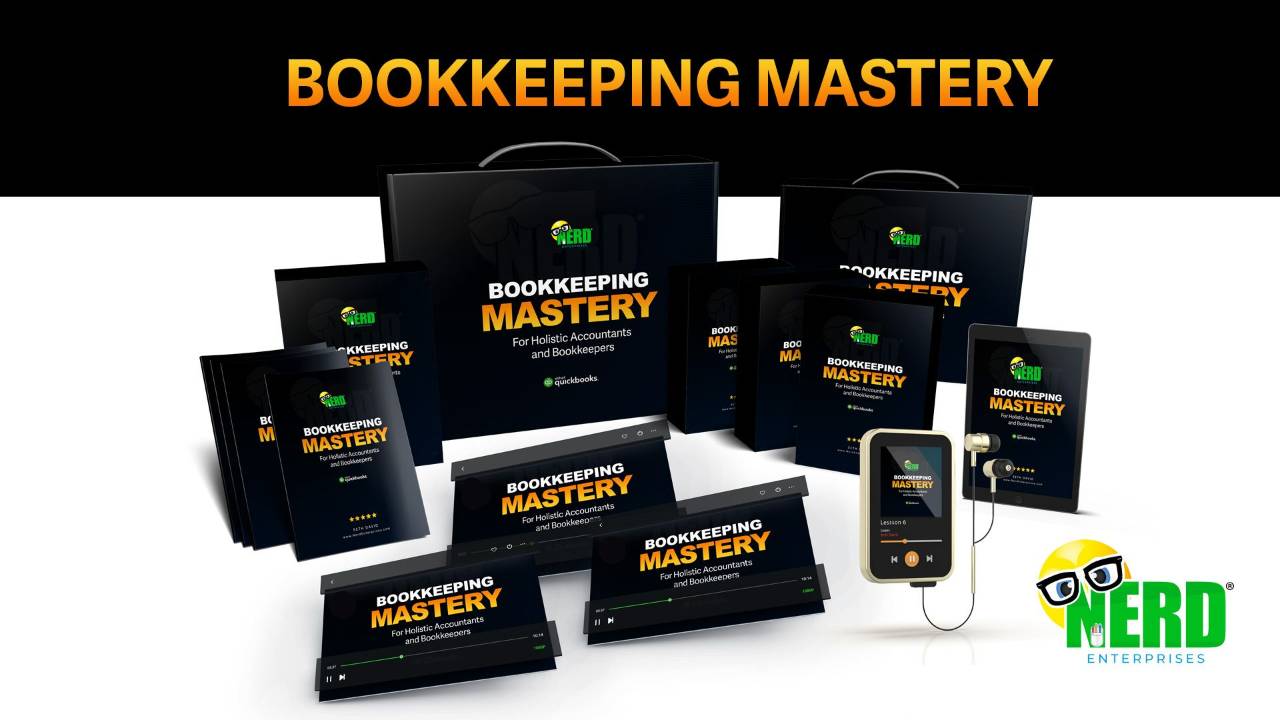Back in Slack
Aug 30, 2023It was August of 2020 when we put Hercules to sleep. He was the third dog we lost in an eleven month period. He was the hardest goodbye, because he was still so happy and playful even in his final moments. But he wasn’t eating and he had congestive heart failure, so we didn’t want to selfishly keep him around and suffer.
Only two months later my wife and I couldn’t stand the silence in the house. She found The Mighty Goddesses through Dachshund and Friends on Instagram, and we took Aphrodite and Artemis home.
About five months later, Artemis got very sick. I was so worried we were going to lose her. She had IBD, which is very rare in dogs so young.
Along with a special diet she’ll be on for the rest of her life, they prescribed a steroid for her called Budesonide. It helps with her digestive tract, but has side effects. One is hair loss and another is aggression.
In an effort to avoid long-term side effects, we weaned her off of the Budesonide. All was well for a while, until we had to take her back to an animal emergency hospital. It was not nearly as bad as the first time, but the bottom line is what the internal medicine specialist told us:
“We’ve run the experiment,” she said. And with that we had to put poor little Artemis back on Budesonide. The good news is she is managing really well on the lowest possible dose. Hopefully we can keep it this way.
Similarly, this year I ran an experiment. I switched many of my Slack Workspaces over to Discord. I also played around with Kajabi’s (my website platform) own built-in community platform.
There were a number of reasons I wanted to leave Slack. The biggest one is what they did with their “free accounts” by changing the limits to ninety days instead of 10,000 messages. This crushed most of our use cases for free accounts.
Like my vet said to us about Artemis, I ran the experiment. And like cutting out Budesonide for Artemis proved to be a mistake, so has leaving Slack.
So let me tell you why I am excited about Slack again, and why I think it’s worth paying for.
Initially it seemed like a “cluster fuck” at Salesforce (who bought Slack and then made this change). That was another reason I left Slack. Nearly every Slack employee, including their former CEO, left Salesforce. It did not look good.
Most recently, they’ve been making some nice updates that show promise for Slack and its business community use case. Discord was not built for business communities and it lacks some features that I missed about Slack.
One key feature was that with Slack, I can view your profile and confirm your email address. With Discord, I could set my profile to show you that my name is Myxplyx, and that is all you would ever know about me.
Now for some highlights in terms of updates Slack is rolling out as we type!
New Interface
If you create a new workspace today, you will get the new interface. For the rest, I imagine they will roll it out regionally and only after testing to make sure it doesn’t screw anything up 😜.
I read somewhere that the goal here was to help people focus better. I don’t know about you, but now that I am back in Slack, I have a lot of different workspaces to manage. It never really bothered me that much, but with the new Interface, you only see the icon for the workspace you’re in. If you want to switch, you can still press CTRL+K, or you can hover over the workspace icon and a drop down list will be revealed with all of your workspaces.

Meanwhile, the navigation is condensed so you can access what you need, but it isn’t so cluttered over there in the left margin.

DM’s gives you a nice, focused view with just your Direct Messages, and the activity feed is really nice, too.
That More menu at the bottom gives you access to the Canvas list, as well as where you can browse channels, and people.
Canvases
Fast forward to now, and they are making some really nice improvements to the product. You’ve probably noticed the Canvas feature, right?
There is a canvas for each channel, as well as a Canvas area where you can create as many one-off canvases as you like.
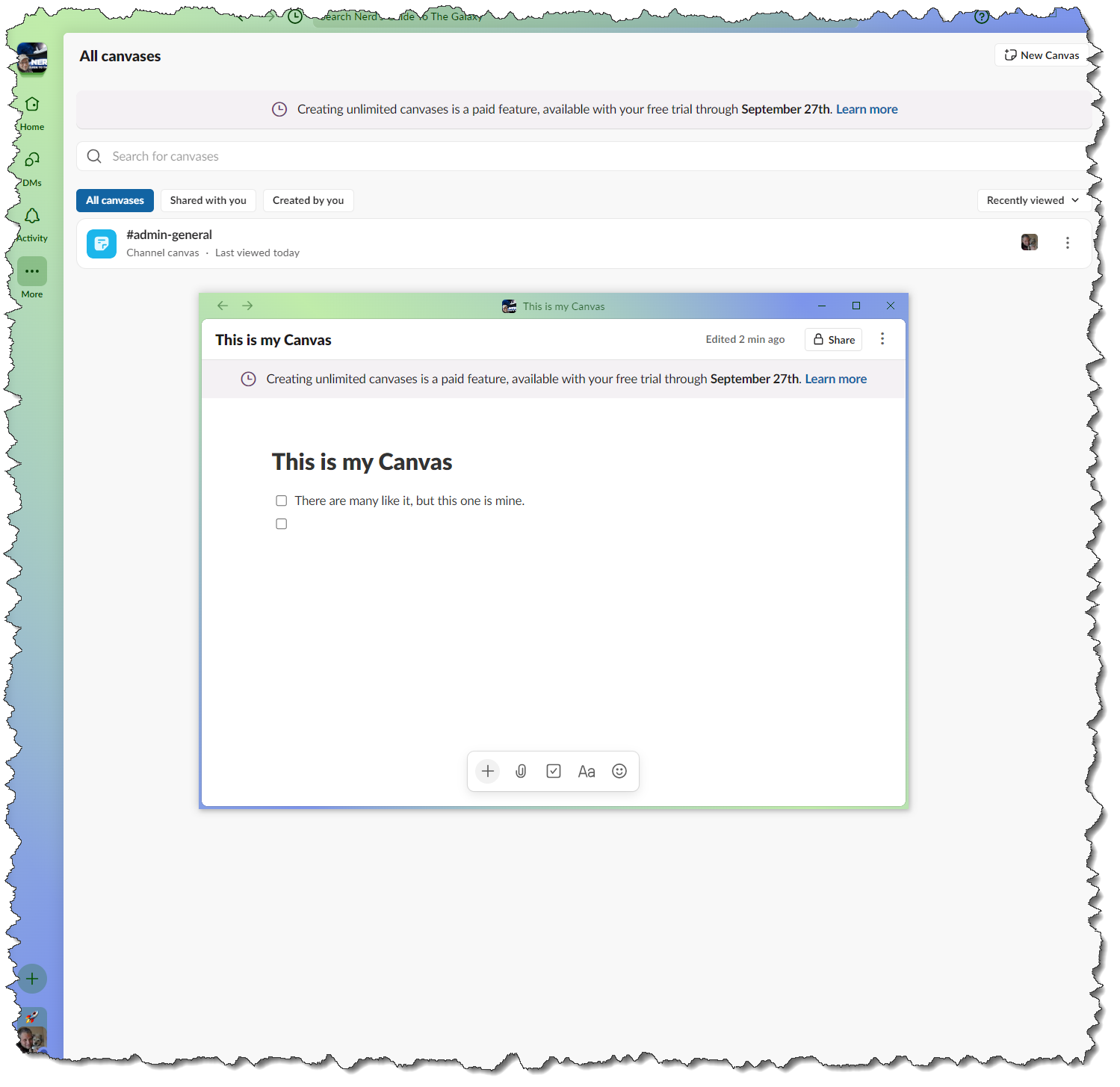
This is a paid feature. It’s a little bit like having a very scaled down Notion inside of Slack, but you can start to imagine how nice this can be to share information in a “notepad” type of feature when collaborating with others in the app.
My suggestion is to establish a very clear SOP in terms of who creates these, when, and where. Otherwise, I can see this getting very cluttered and messy very quickly.
Themes
I don’t know about you, but the visuals are really important to me. Especially since I do manage a lot of work spaces, I like using a different theme in each so it is really clear what “planet” I’m on.
Take the time to browse the themes and choose one that appeals to you. You are going to spend time in this app, so you might as well take the time to make it feel like “home!”
Click the title of your workspace at the top left.
Then click Preferences.

Then click Themes:

Now spend some time, scrolling and trying different ones until you find yourself saying, “Yeah, now that’s badass!”
Okay, I may get more excited than you do here, but that’s why I’m the nerd.
While you’re in the preferences section, I highly recommend going through each of the sections and checking the settings. You will learn a lot about what you can and can’t control just by doing this, and you may find to your own delight that there is some setting in there that you never knew about, but now that you do it is really cool!
For example, you can configure Slack to only show channels with unread messages. That might really help you focus on only the things that need your attention, without being distracted by everything else.
There’s much more. I would go as far as to suggest that if you are new to Slack or never really explored it, set aside some time (in an appointment on your calendar) to explore it and learn everything you can do with it.
You have this incredibly powerful tool in your hands, so you might as well read the manual to learn how to use all of it 🤯.
Here’s an idea 💡…
If you want to experience the new interface, and especially if you want to ask any questions about this article and video, why not jump into my BRAND NEW Guide to the Galaxy community?
I have a channel in there called, “GTTG Articles,” which is exactly where you go to discuss any of my articles!
Also relevant to this, I have a channel called, “apps-slack” where you can ask anything you want about how to use Slack!!!
It’s brand new, so it’s quiet in there, and I don’t have a whole lot of other channels yet. But as discussions arise and I feel it will be useful, I will add lots of channels so that we have a really nice resource where you can go back later and read up on an app, or any subject in the “Galaxy!”
I hope to see you there!
See you real soon,
Seth
READY FOR BLAST OFF?
Hop On 'Nerd's Guide to the Galaxy' and Experience the Ultimate in FREE Coaching, Resources and Training...
- Live workshops, trainings and recordings
- An intimate community of like-minded people
- A FREE course (and you choose your interest)
- Preferred access to my inner circle
- A Free subscription to my newsletter "Nerd's Words"
- Blog Post Notifications
- And MUCH MORE!
We hate SPAM. We will never sell your information, for any reason.