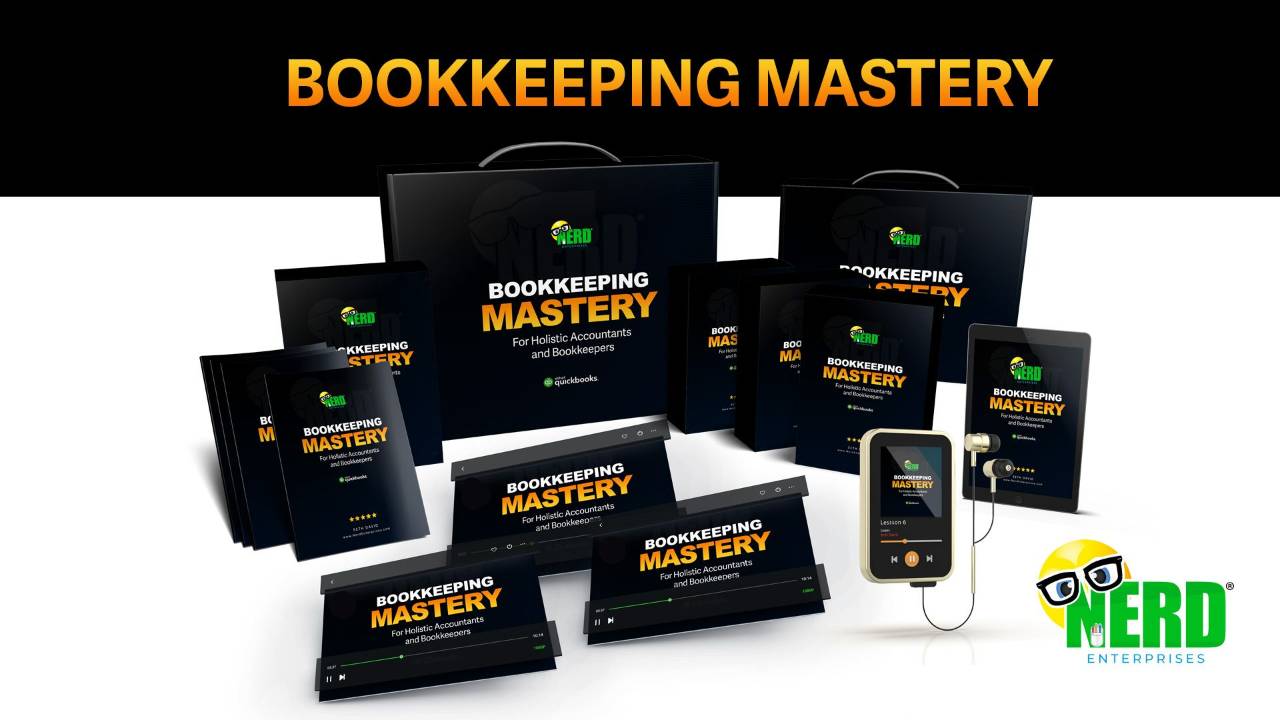AI at Your Fingertips: Transforming eCommerce Operations with Webgility
Aug 12, 2024If you came to me a few years ago and told me that in the future I would be able to write “natural language” to query an app or system to pull up information without me having to navigate a series of menus and sub menus and sub-submenus, I would have thought, “sure - how very ‘Minority Report’ of you, and I would have written it off to something that will happen in the more distant future.
Then along came OpenAI and ChatGPT and now less than some three years later this is happening, and it’s happening right now.
In fact for my friends at Webgility it is happening exactly TODAY as of this writing (August 7, 2024).
If you are not familiar with Webgility they are one of (if not) the original eCommerce platforms. And the reason I still love them today is because they have kept up and stayed ahead, and today is another example of this.
As it stands Webgility is amazing because it makes it easy to manage multiple sales channels in one place with all the flexibility to post things how you want (I hate using journal entries for this, so I like having the choice to post sales receipts), and to set up and map sales channels and payment gateways separately so I can point the data to my balance sheet in the exact way that I like.
A sales channel likely has multiple payment gateways and I want each payment method routed to it’s own payment gateway, so I can deal with any fees etc and get a clean err… “Bulletproof” accounting flow.
For more on what this looks like see Bulletproof Bookkeeping with Quickbooks Online for eCommerce.
The great thing about Webgility is that I can log in THERE and select any sales channel and search orders to find what has or hasn’t posted and why, and for that matter post any unposted orders, and yes of course you can automate all posting, and even base that on specific criteria like only post orders for items that have shipped. From an accounting standpoint, as far as I am concerned this should be the default requirement, because you are NOT supposed to recognize revenue on anything that hasn’t shipped. If you do, you are a terrible person. I kid, I kid!
Webgility’s navigation is very well designed, but no matter how good any navigation is, it is always going to be faster and more convenient to simply type a prompt that says, “Give me the breakdown of the total revenue by different payment gateway this year?”
And if you don’t like Pie Charts you can always ask for it another way:
I am using a sandbox account here, so I don’t have orders from “Yesterday” but you can certainly ask for that and you’ll get it in a nice table.
I queried it for all sales from July 18, 2024 and got the three orders which you can confirm are accurate from the orders table in the background of my screen shot:
Notice also that I get a button to post them to QuickBooks. This means they have not been posted already, so in one click I can get that done after confirming these orders are good.
I should also point out that this is for one sales channel (Shopify). So each sales channel has to be queried separately right now.
As with any new technology this is the “worst” version you are going to see. It will only get better and better from here.
How about sales for your top 5 customers?
Another one that’s really useful is:
Show me my product list:
Notice the status. My sandbox is not connected to a QBO company so they will all say this. But you might try a prompt asking for any products with the status “Missing in QB” and see what you get.
See what you get!
This really underscores the best way to learn how to work with any AI, and the Webgility AI Assistant is no exception. The best thing you can do is get in here and start playing with it. Try a prompt and see what you get.
When I initially prompted it for the Top 5 Customers I didn’t get a response. I didn’t give up, I copied and pasted my prompt and this time I added a time frame (e.g. This year). Then I got a great result. It’s all in the details, and the only way you are going to learn is by working with it, and trying!
As I said above this is just the beginning and it only gets better and better from here.
You have three choices
- You can ignore the evolution of AI in eCommerce and do nothing (until you’re forced to learn it).
- You can review this article and video and the examples I’ve given you and make some notes for when you can get around to it. Maybe you’ll get to it one day?
- Or you can open up your calendar and schedule a time right now to get in there and start playing with this feature.
If you don’t have a Webgility account, sign up here.
If you do have a Webgility account, login and start using it. You’ll see the AI icon at the top right (see screenshots above). Click on that and start prompting it. You’ll notice the suggested prompts. Start with those, and then let them inspire additional prompts.
Pro Tip: Document your prompts somewhere and keep a library of the ones that get you a great result, so you can use them again when you need to without having to “figure it out.”
And you can always reach out to me by joining my free Guide to the Galaxy Slack Workspace and follow up with me there if you have any questions. I even have some of my friends at Webgility there 😉.
READY FOR BLAST OFF?
Hop On 'Nerd's Guide to the Galaxy' and Experience the Ultimate in FREE Coaching, Resources and Training...
- Live workshops, trainings and recordings
- An intimate community of like-minded people
- A FREE course (and you choose your interest)
- Preferred access to my inner circle
- A Free subscription to my newsletter "Nerd's Words"
- Blog Post Notifications
- And MUCH MORE!
We hate SPAM. We will never sell your information, for any reason.