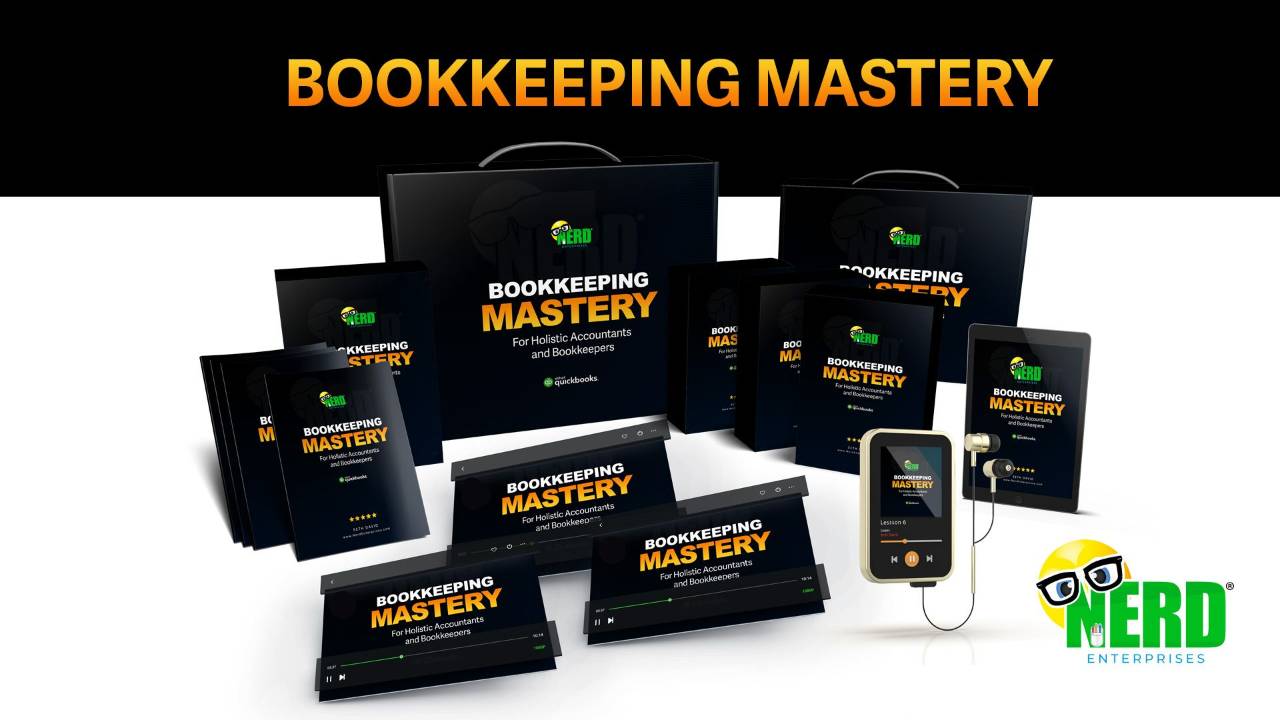8 Slack Alternatives: Which One I Chose and Why
Dec 20, 2024In the beginning
When I first learned that Salesforce was buying Slack I was concerned. Salesforce is a company that serves very large companies and sure enough in a short amount of time they implemented changes that crushed the small business who were using the free version of Slack.
Suddenly instead of being limited to 10,000 messages regardless of how many files or how large they were, or anything else, you were limited to 90 days of content and that was it.
The only way around this is to upgrade and pay $8/month/user and for most small businesses who need more than a few users in their workspace, this was cost prohibitive!
For me, one of the most important parts about evaluating an app is to look at the company behind the app. Do they care about their customers?
Initially I went hinting for and trying different apps to get out of Slack, but I wound up back in slack because there were certain key features that just weren’t there in any of the other apps I tried. A big one was the ability to set reminders about messages.
That brings me to the current year, 2024. Each of my Bulletproof Bookkeeping courses comes with a Slack Workspace tethered to that course so members can get support from me.
One of these courses is my Bulletproof Notion Operating System course and templates. Earlier this year I got a renewal notice for about $3,000. I don’t have recurring revenue to offset this, so that means I need two sign ups ($1,497 each) to cover this each year.
Normally I leverage the fact that not that many of the users are “active.” Most are active when they first sign up. Then they come back with the occasional update or question.
I reached out to Slack Support to find out how it was possible that I had this many active members. I certainly didn’t have that many people commenting there.
They got back to me with links to documentation about their “fair billing practice” and based on that, what they consider an “active user.”
They also sent me a link to the place in Slack where I could see a list of the “active users” and most of the names were people who have never commented or posted. Just lurkers.
As I read the documentation it seems that all it takes for a user to be considered “Active” is that they log in and click on a channel (let’s say to go read something).
This is where my definition of active departs from theirs.
I sent a final message back to support saying that this is way too much money and I was going to need to look for an alternative.
I was sort of fishing here for them to find some way of telling me they give a shit.
The response I got was condescending and also said, “we don’t give a shit” without actually saying it.
The condescending part was where he said something like, “...sorry you can’t afford this…”
Affordability has nothing to do with it. It’s about value.
The other part of his answer was to share where I can go to downgrade my billing plan to a free workspace. That’s the part that says, “I don’t give a shit” to me.
Off I went once again researching Slack alternatives. This time I found some interesting ones.
The List
Initially there were about 24 apps that I was looking at, but in short order I narrowed it down to 8. Then it was 2.
Here’s the list of 8, and I will explain from here how and why I narrowed it down:
- Flock | Team Messenger & Online Collaboration Platform
- HighSide | Controlled File-Sharing & Secure Collaboration
- Mattermost | Secure Collaboration for Technical Teams
- Pumble | Free Chat & Communication App for Teams
- Rocket.Chat | Communications Platform You Can Fully Trust
- Ryver | Your Team Collaboration IN ONE APP
- Wire | Collaborate without Compromise
- Zoho Cliq | Team Communication Software Business & Team Chat App
Highside & Mattermost
Neither of these had a way of just getting into the app and trialing it. I had to fill out a form for someone to get back to me. Each of these also appears to require extensive setup. It’s not just a simple app to install. Way too much work, when there are other alternatives that are much much easier to get into.
Highside got back to me “weeks later” - by then I had already researched and chosen a solution. If this is how responsive they are before they even have me as a client, I’m worried about the kind of service you’ll receive when they already have you.
Mattermost never got back to me.
Rocket.chat
This one looks promising on the surface, but it appears it is not its own messaging app. You can use it to aggregate Slack and MS Teams workspaces.
This one has an option to “Get Started” and then I am taken to three options, none of which are, “install the app.”
I am meant to use Docker, Kubernetes, or Snaps.
Suddenly I feel like I have been taken to another planet where the language sounds like English, but I don’t understand a word. Maybe this is one of those, “if you have to ask, this is not for you” kind of situations.
I just wanted an app to install and play with!
I’m out!
Ryver
I tried Ryver years ago and even used it with a client for a while. I wanted to see if I would like it better than Slack. Over time I found it difficult to find conversations, especially in how it handled threads. I added it to the list because I figured it’s been a few years, let’s see how it has evolved!
When I logged in - my old account was still around. I recovered my password and got in. I poked around, and while after so many years I would expect it to be very different, after a short while I wasn’t very inspired. I didn’t get that “Oh my g-d this looks great - I need to spend more time in it” kind of vibe. It looks and feels very “forumy” which is what it seems to be now - an app where you can set up different forums for different conversations you want to have.
I don’t hate it, but I don’t love it either.
Wire
Uggh! Another one where you have to contact sales. You can’t just try it. And another one with “deployment options” none of which include an app. You can set it up in your own private cloud, or self host it.
Zoho Cliq
Here’s the thing about Zoho. Either you’re all in or you’re all out. They have an amazing suite of SAAS apps covering a very wide range of functions from their own spreadsheet app, crm, bookkeeping, and just a ton. They have everything covered, and their apps all work really well together. The app is pretty slick and I love that it has Zoho Notes integrated which I used to use quite a bit!
That leaves me with 2 remaining Slack alternatives
Flock
This one almost won! In fact I thought for sure it would. It checked all the boxes with the right features. By the time I was looking at this one I had a few people from my Bulletproof Notion Slack Workspace in here testing it with me. I wanted their feedback and I had shared my dilemma with them - that I got this ridiculous bill from Slack and with no recurring revenue to cover against that, I needed a new business model.
We loved Flock. I even loved the idea that I could call my members “Flockers!” Just before we settled on this as our chosen solution I said, “let’s try one more…”
The Winner
Enter Pumble
Pumble
The winner! This is a silly one, but Flock (if I remember correctly) had a limited number of Emoji’s you can use. Or it was something like that. In fact all of the differences from Flock were subtle, but it all added up and almost to my surprise the group chose Pumble as the favorite!
Pumble almost looks like a carbon copy of Slack, but there is something about the UI (User Interface) that I love so much better than Slack. It’s the subtle contrast between colors, especially when you are in a thread.
Then there’s the price
Pumble is about half the price of Slack, with no active vs inactive user situation. This is much simpler. You pay for each seat, and you pay about half of what Slack charges. The problem with Slack’s “so called” fair billing is that it is unclear what you will be charged. If a user wakes up one day and decides to go read a post in a particular channel from five years ago, you will suddenly wake up to find you are being charged for that.
If there is anything I hate about an app it is when they are not really clear and straight-forward about what it will cost you to use their app. With Slack it’s a bit like writing a blank check and then you almost hope that not too many people get active because that is going to cost you. I would much rather be in an environment where I am inspired to encourage my users to be as active as can be!
I will summarize my change in the business model in a bit, but first…
The company
Pumble is owned and operated by Cake.com. First, I don’t know what it is but I absolutely LOVE that name. I guess we associate it with “piece of cake” as in, this will be easy.
Many of you may recognize their first app; Clockify. I know many people who use and love this app.
Then they have a project management app called Plaky which, if I wasn’t so married to my own Bulletproof Notion Operating System I would be inclined to check out.
And now they have Pumble.
The company has been around since 2009
They have been written up in Forbes, Entrepreneur, and FastCompany to name a few.
Bottom line I don’t think this company is going anywhere, and that is important - to know that the company behind your product and in turn your product is here to stay.
Customer Support
I have now had a few instances where I reached out for support. Their responses were prompt, direct, and bottom line they solved my problem / answered my question.
Features that stand out
People & user groups
One thing that I really wanted in my Slack alternative is a good directory of people. With Slack I find it clunky to navigate. Pumble has it right in the left-hand navigation, “People & user groups.” This gives you a nice thumbnail of each user who has taken the time to upload a photo and an easy access place to search for and find users.
With Slack there is no comparable area. You have to know whom you are looking for to search them out and send them a DM.
Files
Also right there on the left, in a click you can access a list of files and then search for anything. With Slack you have to go into the search, and initiate a search for something. Then you will get the option to look at the “Files” that match your search. So there’s more friction and also it’s just not clear initially how to find a file in Slack when I’m looking for one. I have to know how to use the search. I like having the files directory really clear on my left.
Threads
This essentially looks the same as it does in Slack, but there is something in the contrast and especially the text editor (where you write the reply) that looks so much more appealing to me in Pumble.
And this is what one of our founders who helped me choose Pumble had to say:
All Channels
This is another thing that is right on your left in Pumble that is not easy to find in Slack. For a new user joining your community this is the first thing they are going to want to see - so they can decide which channels to join.
In Slack I have to click Channels, then manage, then Browse channels.
To be clear - you can add these sections in Slack, but they are not there by default. You have to go into your preferences and check them off under “navigation” but this adds them to a second side bar, instead of in the main nav. You can only fit so many options in there. Then you have to click “More” to see the rest. So it’s there, but once again it’s clunky.
Free Tier
Pumble gives you unlimited users on the free tier and access to plenty of features which will suit many small businesses needs. Then if you want more features you can upgrade without the “blank check” aspect of hoping most of your users aren’t active, which is the environment created by Slack’s billing practice. I would much rather understand 100% what I am being billed, so I can build a proper business model around this.
This is the last thing I want to discuss with you.
The Business Model
If you are using Slack internally, check Pumble’s pricing. I can practically guarantee that you will find the same feature set for half the price. Even with full data retention, Pumbles price beats Slack, for what I believe is a better app from a better company.
If you are using Slack like I am - to provide a supportive community around your educational platform, then here’s how to structure it. Charge $97/month. This covers your cost multiple times over, which leaves room to cover the support you provide by answering questions. Your knowledge and experience has a LOT of value and that is worth something.
Let your members go month to month. If someone cancels, that frees up a seat you’ve already paid for, so the next person who signs up won’t cost you another seat.
Pro Tip: Pay for a year up front for each seat. This will save you money so that as people come and go, you swap them in and out of the same seats, only buying more when you are within a set capacity (you decide).
I have no doubt that anyone reading this can offer experience valued at many multiples of $97/month and on this basis, no one will question the value, or the price.
For a business model to scale, you need predictability wherever it can be achieved, especially since we know there will be so many areas where it cannot.
Make your community sticky by constantly “plussing” it with value. Keep adding resources without increasing the cost. It will get harder and harder for people to leave.
There are many Slack alternatives out there. The first article I ran across had over 20. I quickly narrowed it down to 8, and then 2, and landed on Pumble.
I think I’ve made a strong case for why I chose Pumble. I invite you to try it, then let me know what you think!
One final concern I have about Slack and Salesforce
Log into your Slack Workspace on the web and go here:
https://[my-workspace].slack.com/admin/stats#members
See how many active vs inactive users you have. Then calculate what your billing would be if tomorrow everyone woke up and got active. That is the potential billing you are looking at.
Next consider this.
The first thing Slack did when Salesforce took over was crush the small business by changing their free plans to a limit of 90 days. Period.
Earlier this year Slack rolled out their AI product. After a little backlash in terms of how their LLM was being trained with user data, they got past that and rolled it out. I had a look at it and I loved it. Until I learned that the pricing was absolute, per user. This was cost prohibitive. My 97 & Up Slack space which was where I would have wanted to use it, would have cost me over $10,000/month. As I said earlier this is not about affordability, it’s about value.
Is it worth $10,000/month? Value is subjective. To me it is not even close to being worth that much.
I look at it like this. ChatGPT or Perplexity are each $20/month.
Using that as the basis for comparison, at 100 users, that’s $2,000/month. I would pay that. It would be well worth it. At $10,000 per month my answer includes some colorful language!
If this is the direction they're going with the AI feature, how long do you think it will be before they change their base plan billing policy to simply charge you for every single user? Refer back to that link I shared and calculate what that can potentially cost overnight!
Salesforce has already proven they can’t be trusted to keep things the same. They are a huge company who only seems to care to serve huge companies.
Do you trust them?
I don’t.
READY FOR BLAST OFF?
Hop On 'Nerd's Guide to the Galaxy' and Experience the Ultimate in FREE Coaching, Resources and Training...
- Live workshops, trainings and recordings
- An intimate community of like-minded people
- A FREE course (and you choose your interest)
- Preferred access to my inner circle
- A Free subscription to my newsletter "Nerd's Words"
- Blog Post Notifications
- And MUCH MORE!
We hate SPAM. We will never sell your information, for any reason.